Item Provider API
This solution is ideal for getting your fees into the Payment Center. When the parent logs into our system, SchoolPay calls your Item Provider server with a password and a student ID, and your server returns an array of JSON-encoded items. These items then are purchased by the parents, and a webhook notifies your service of payments made so that your service can update its records.
To do this, you must implement an HTTP request at an arbitrary URL that takes a single student’s ID and a shared secret, validates the secret, and returns a JSON-encoded array of item objects (individual item fields are located in the checkout document).
POST /items.php HTTP/1.1
Host: your-website.com
Accept: application/json
Content-Type: application/x-www-form-urlencoded
secret=ozB3mhSWvuZuFiDHjB7HiEJQqacQ7o4r&student_id=123456
HTTP/1.1 200 OK
Server: nginx
Content-Type: application/json
{
"amount": 20.00,
"partial_amount": 20.00,
"title": "Computer Science Course Fees",
"description": "Course Fee Computer Science",
"sln": "101",
"chart_of_accounts_account": "501",
"custom_fields": {
"fee_id": "F956AFD9-AD69-404E-90C8-CF9E502E332D"
}
}
This very simple exchange is all that’s required to get your fees into SchoolPay.
Icon
You can provide a 30x30 pixel image to appear beside your items in the Payment Center. This is configurable on our side when your integration is initially configured.